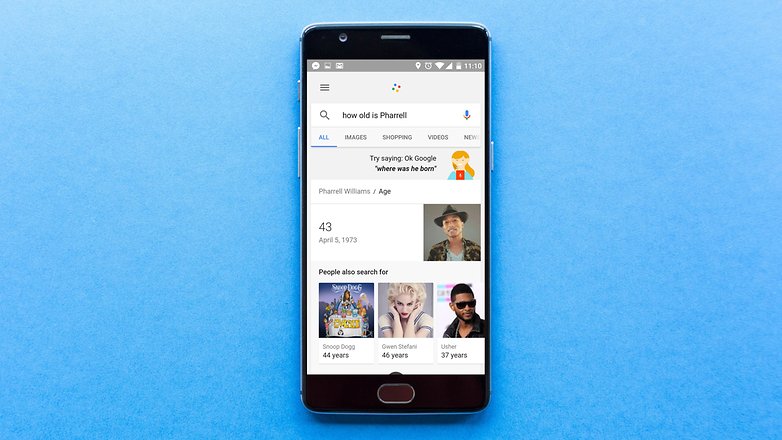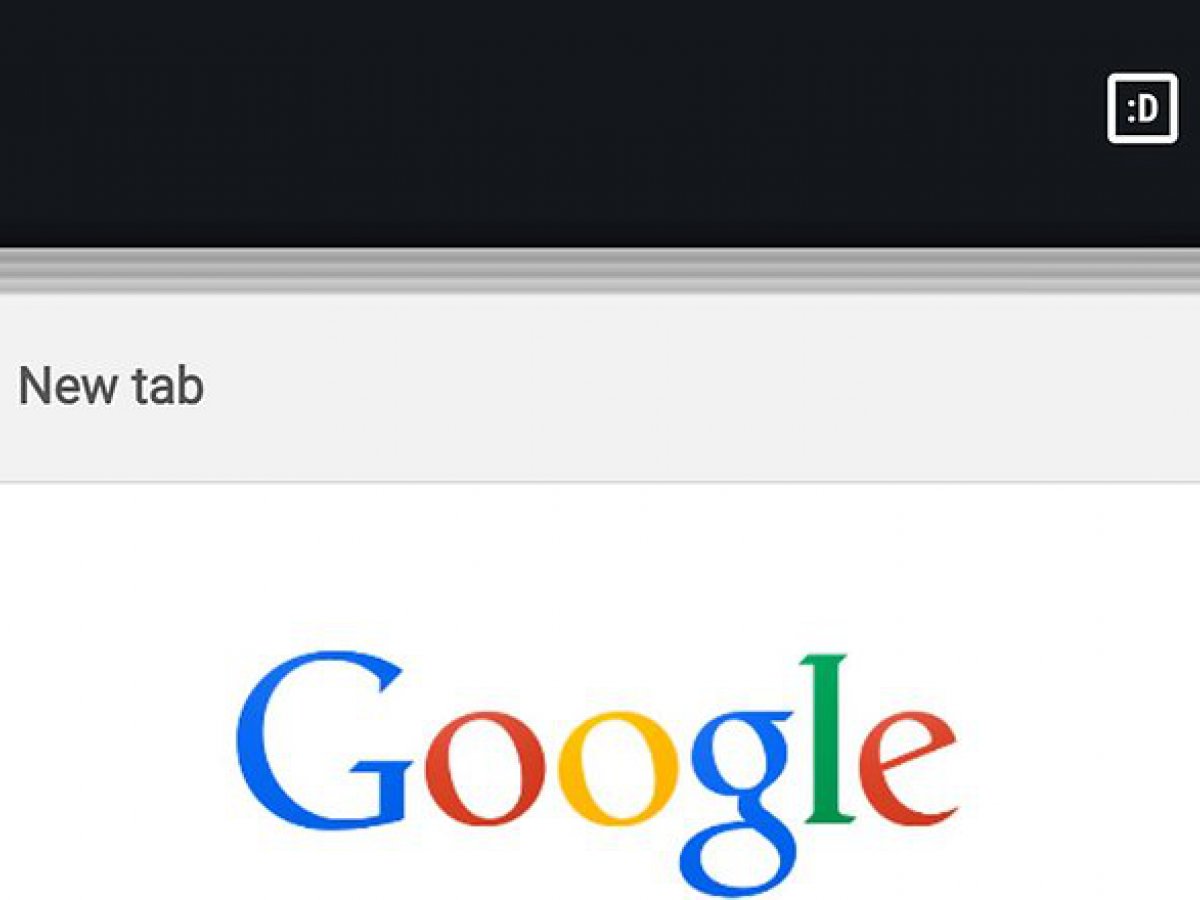جست و جوی صوتی Google Now (OK Google) همانند یک دستیار مجازی است که به شما این امکان را میدهد که به آنچه که در گوشی هوشمند خود نیاز دارید به آسانی دسترسی پیدا کنید. میتوان گفت OK Google یه دست کمکی برای کاربر میباشد که زندگی در دنیای مجازی را آسانتر میکند.
نکته: برای فعال کردن OK Google در گوشی اندرویدی خود این آدرس را بروید:
Google Settings > Search & Now > Voice > OK
حال سیستم OK Google فعال است و با گفتن عبارتOK Google اپلیکیشن Google Now باز میشود و میتوانید جست و جوی صوتی خود را انجام دهید.
اگه برای به خاطر سپردن دستورات موجود در برنامه که میتوانید آنهارا برای جست و جو بگویید بی حوصله اید، میتوانید با فشار دادن علامت میکرفون و گفتن عبارت: “show me what you got” لیست دستورات را در اختیار داشته باشید.
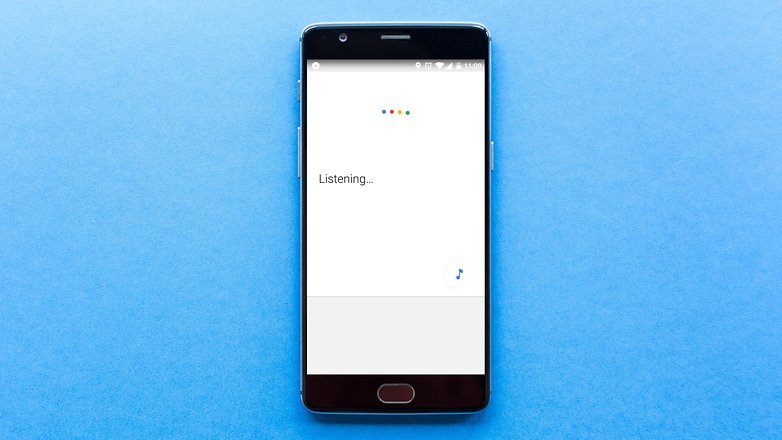
دستورات متداول Google Now برای اپلیکیشن های خاص:
“Send a [WhatsApp] message to [Scott Adam Gordon]” (شما باید برای فرستادن متن نوشته شده کلمه “YES” را بگویید.
این عبارت برای برنامه هایی نظیر WhatsApp, WeChat, Telegram, Hangouts, Viber , NextPlus یکسان است.
چند نمونه از دستورات متداول Google Now :
“Send a [Telegram] message to [Paul]”
“Send a [WhatsApp] to [Chris]”
“Send a message with [NextPlus]”
“Send a message to [Mom] with [Viber]”
“Search for [document name] in Drive”
“Set the temperature to [X] degrees” (only works with Nest)
“Show me [Steve Jobs] on Flixster”
“Listen to NPR”
“Shazam this song”
“Open TuneIn in car mode”
“Show attractions near me in TripAdvisor”
“Show Instacart availability”
“Activate home mode in Wink”
“Scan my receipt in Walmart”
دستورات متداول Google Now برای به یاد آوردن برنامه هایی که شما ترجیح میدهید:
اگر شما برای مثال بگویید: “OK Google, scan my receipt in [Walmart]” گوگل به تور اتوماتیک اپلیکیشن Walmart را اجرا خواهد کرد و receipt را جست و جو خواهد کرد. ام اگر شما نام برنامه را ذکر نکنید و فقط بگویید: “OK Google, scan my receipt” ، گوگل یک پنجره با چند برنامه پیشنهادی نمایش خواهد داد.
اگر شما مکررا یک برنامه را انتخاب کنید گوگل آنره به خاطر میسپارد و دفعات بعد اگر چنین درخواستی کنید توسط برنامه ای که از نظر شما محبوب میداند اجرا خواهد کرد.
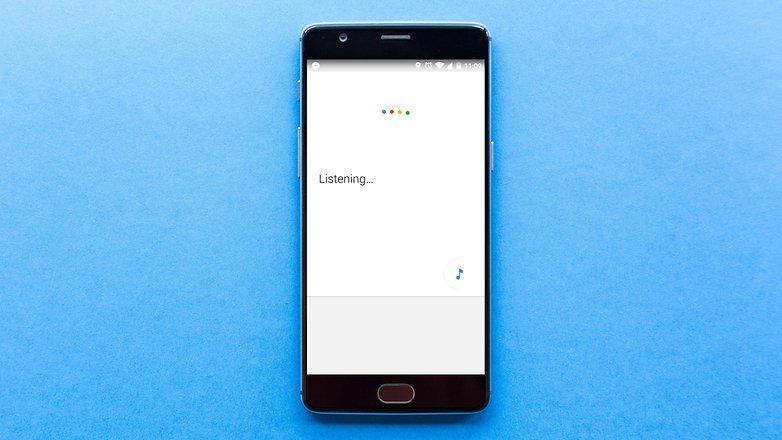
دستورات عمومی:
“Search for [chicken recipes]?”
“Say [where is the supermarket] in [Spanish]?”
“What is [Schrodinger’s cat]?”
“Who invented [the internet]?”
“What is the meaning of [life]?”
“What’s the definition of [ostracize]?”
“Define [symbolism]”
“Who is married to [Ben Affleck]?”
“Stock price of [Apple]”
“What is [Apple] trading at?”
“Author of [Game of Thrones]” / “Who wrote [Lolita]?”
“How old is [Michael Jordan]?”
“Where was [James Dean] born?”
“Who is [Bob Dylan]’s [father]?”
“Show me pictures of [the Sistine Chapel]”
“Post to Google+ [feeling great]”
“Post to Twitter [feeling lame]”
“Search [Tumblr] for [funny cat photos]”
“What is [German] for [what time do you finish work]?”
دستورات متداول Google Now مرتبط با اکانت Gmail :
“Show me my bills”
“Where is my package”
“Where is my hotel”
“Show me restaurants near my hotel”
دستورات کنترل کردن اپلیکیشن ها و سخت افزار ها:
“Open [WhatsApp]”
“Open [androidpit.com]”
“Launch [Calendar]”
“Take a [photo / picture / selfie]”
“Record a video”
“[Increase / Decrease] brightness”
“Turn [on / off] [Wi-Fi / Bluetooth / flashlight]”
“[Increase / Decrease] volume”
“Set the volume to [number]”
“Set the volume to full”
“Mute the volume”
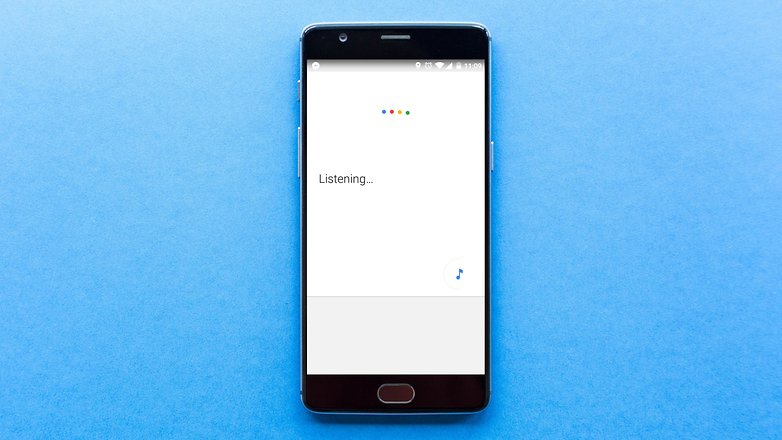
یادداشت، یادآوری و تقویم :
“Remind me to [buy milk] at [5 PM]”
“Add [eggs] to my [shopping / ideas …] list”
“Add a reminder”
“Remind me to buy [coffee / milk] at [Walmart]”
“Remind me to [empty the bins / clean my bedroom] every [Monday]”
“Remind me [when I get / next time I’m at] [home / work / other location] [to send an email to John]”
“Wake me up in [5 hours]”
“Wake me up at [07:30 AM] [everyday]”
“Note to self: [I parked my car in section D]”
“Make a note to [insert note here. You can also add a specific app name]”
“Set alarm for [8 PM]”
“Set an alarm in [45] minutes”
“Set a repeating alarm for [10:30 AM]”
“Set an alarm for [11:45 PM] [labeled / with label] [empty dishwasher]”
“Set a repeating alarm at [12:00 PM] for [Monday]”
“Show me my alarms”
“When is my next alarm?”
“Set a timer for [40 minutes]”
“Create a calendar event: [Party with Friends] [Sunday at 9 PM]”
“When’s my [next meeting]?”
“What is my schedule for [tomorrow]?”
تاریخ و زمان :
“What time is it in [Tokyo]?”
“When is the sunset [in Chicago (optional)]”
“What is the time zone of [Berlin]”
“Time at home”
“Create a calendar event: [Dinner in New York] [Saturday at 8 PM]”
ارتباطات :
“Call [Daniel]” “Call [Daniel] on speaker phone”
“Call [the African Art Museum]”
“Call [mom, dad, brother, sister]”
“Send [email] to Daniel, [Subject: Meeting], [Message: Will be there in 5]”
“Send [SMS] to [Philip mobile], [don’t forget to buy milk]”
“[Contact name]”
“Find [Mary’s] [phone number / email / address]”
“Listen to voicemail”
“When is [Mary’s] birthday?”
آب و هوا :
“Weather”
“Do I need an umbrella today?”
“What’s the weather like?”
“Is it going to rain [tomorrow / Monday]”
“What’s the weather in [Boston]?”
“How’s the weather in [Portland] on [Wednesday] going to be?”
نقشه و جهت یابی :
“Map of [Flagstaff]”
“Where’s my hotel?”
“Where is the [Golden Gate Bridge]?”
“Find the “Golden Gate Bridge”
“Show me the nearby [restaurant] on map”
“Navigate to [Munich] on car”
“How far is [Berlin] from [Munich]?”
“Directions to [address / business name / other destination]”
“What are some attractions in [Florence]”
“Show me the menu for [Las Iguanas]”
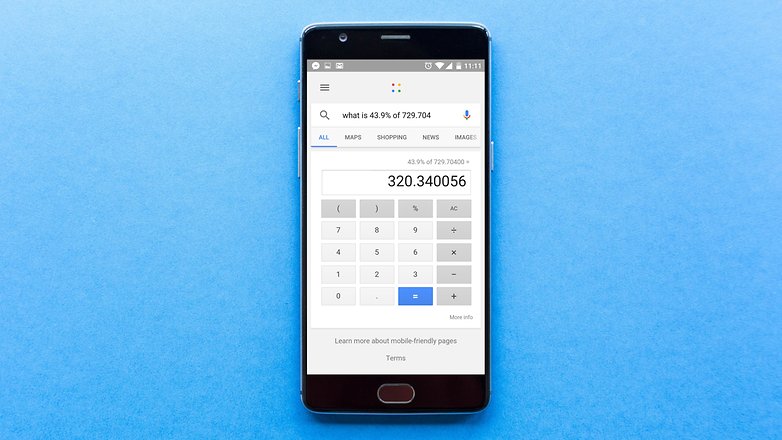
تبدیل و محاسبات :
“What is the tip for [125] dollars?”
“Convert [currency / length …] to [currency / length …]”
“What’s [measurement / currency …] in [measurement / currency …]?”
“How much is [18] [times / plus / etc] [48]?”
“What is [45] percent of [350]?”
“Square root of [81]”
“[arithmetic expression] equals”
ورزش :
“How are [the New York Yankees] doing?”
“When is the next [Los Angeles Lakers] game?”
“Show me the [Premier League] table”
“Did [Bayern Munich] win their last game?”
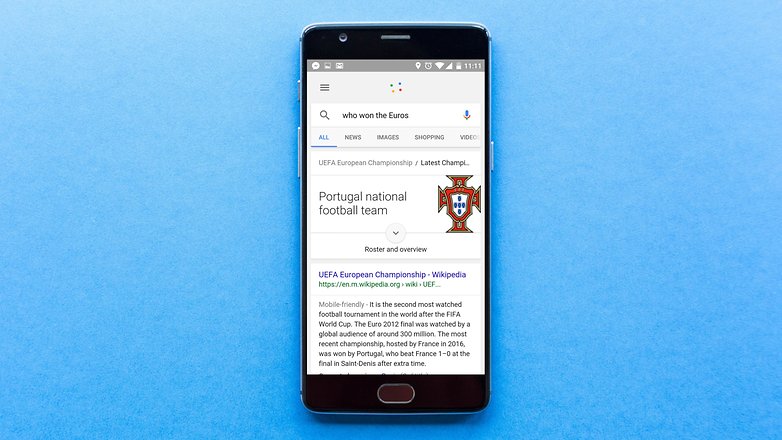
اطلاعات پرواز :
“Flight [AA 125]?”
“Flight status of [AA 125]”
“Has [LH 210] landed?”
“When will [AA 120] [land / depart]?”
“Show me my flights”
وبگردی :
“Go to [Huffington Post]”
“Open [xda.com]”
“Show me [androidpit.com]”
“Browse to [reddit.com]”
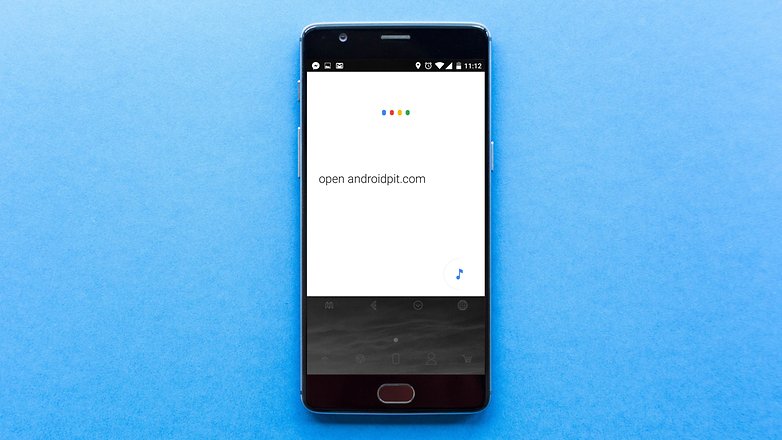
سرگرمی :
“Listen to / play [Intro] by [The XX]?”
“YouTube [fail compilation]?”
“Best movies of [2016]”
“Best [drama / comedy / action …] movies”
“[Action / Horror / Thriller …] movies of [2010]”
“Osacr winners of [2001]”
“What are the best [Daniel Day Lewis] movies?”
“Who acted in [Ocean’s 11]?”
“Who is the producer of [Titanic]?”
“When was [Alien] released?”
“Run time of [Unbreakable]”
“Listen to TV”
“What’s this song?”
“What songs does [Madonna] sing?”
“Play some music”
“Watch [Finding Nemo]”
“Read [Atonement]”
“What movies are playing [tonight]?”
“Where is [Transformers] playing?”